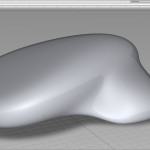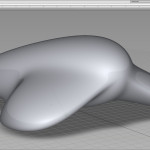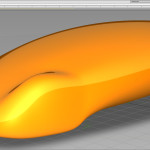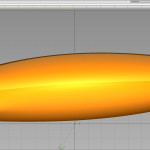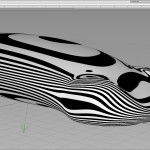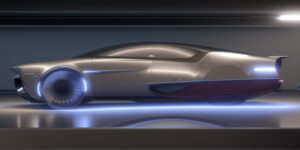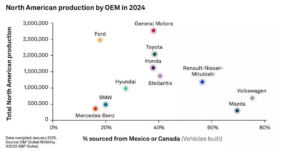Organic Modeling using Autodesk Alias 2016
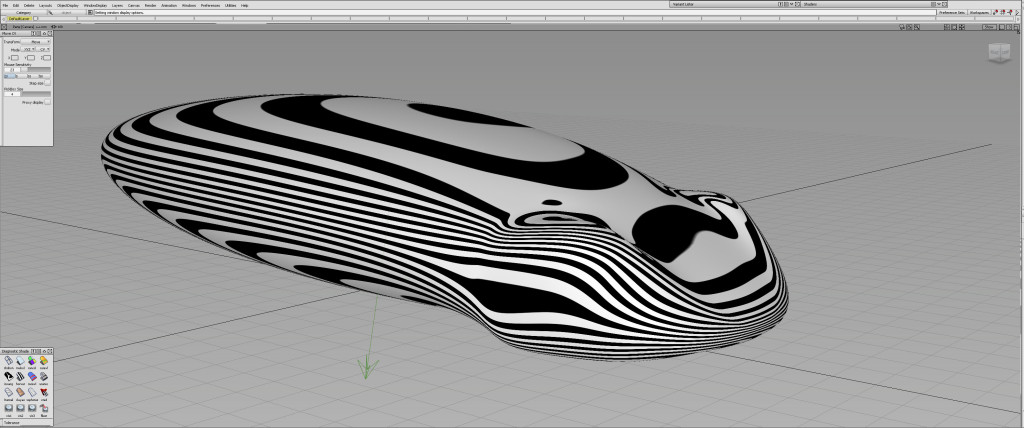
By Cor Steenstra
When Alias first came into the Automotive Industry back in 1993, there was hope that it would become a tool for designers to set up their initial model over engineering data. The designers’ model could than be easily verified by the packaging engineers and once approved, could be sent to milling.
Using the excuse that the Alias interface was too difficult, many designers managed to stay in the 2D realm, creating a niche for the Alias “3D designers”. Since making 3D models is more difficult than drawing, quite a few balked at the idea of doing that themselves. Add to that the risk that any mistake made when you model something yourself is yours, and the consequence was that “2D Designers” preferred to have Alias “3D surfacers” do the work for them, where the 2D Designers “directed” and if things were wrong they could blame someone else. Hence the studios became open to alternatives that would see actual designers do create the 3D models, and some started suggesting that using Maya would be much easier to create the forms they really wanted. Again the same effect happened, since Maya isn’t really that easy at all, so Maya modelers were brought in…, and then the Modo modelers… Neither of these Polygon modeling packages are really easy to use if your not interested nor motivated to actually learn to use them, same as Alias.
Hence the studios became open to alternatives that would see actual designers do create the 3D models, and some started suggesting that using Maya would be much easier to create the forms they really wanted. Again the same effect happened, since Maya isn’t really that easy at all, so Maya modelers were brought in…, and then the Modo modelers… Neither of these Polygon modeling packages are really easy to use if your not interested nor motivated to actually learn to use them, same as Alias.
The added disadvantage is that the data they create are great to create photo like images, and to mill data from, but you can not actually use any of the data in the rest of the process. That means any model has to be milled out, scanned back in and redone completely in Alias, so there is an extra step. Also it has proven to be quite difficult to control any highlighting in polygon models, purely because the goal is to do as much as possible within as few surfaces as possible. Even simple glass surfaces get distorted into overtly complex shapes that way.
It is possible within Autodesk Alias, even with a minimum amount of tools, to create experimental sketch models very quickly, models where the highlights can be easily controlled, and models with lots of sculpture in the surfaces. Based on a similar logic to creating the lofted surfaces in polygon modeling, or using primary shapes as a base, complex sculptures can be created with perfect highlighting.
In this first example video I use a simple sphere to start with. All is taped in real time, so the 20 odd minutes I spent on this were really only 20 minutes. The second example will be posted showing curves and a ensuing rectangle as a base.