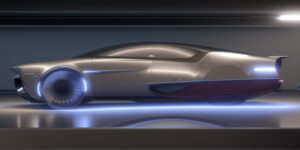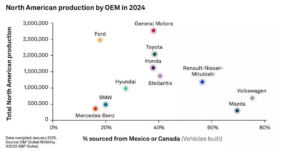2014 Chevrolet Corvette StingRay rendered using Autodesk VRED

[singlepic id=17074 w=640 h=480 float=center]
httpvh://youtu.be/MhCHaNpxVdk
Chevrolet has not been willing to loan us the new Corvette Stingray, 15 months after the introduction. I have no clue as to the logic behind their politics, but they did send an expensive law firm on our neck for publishing our iBook on this Corvette. I can only assume that there were business considerations hampered by our publication, and we are being retaliated against, although, as said, that is pure speculation, but it is just unusual.So instead I decided to use this as an opportunity to show how Autodesk’s VRED in its 2015 version does its job. We have build up the scene using models from various sources and various software origins. The main body was built in 3D Studio Max. I added some data made in Maya plus some surfaces from Alias. Goal was to see if I could create such a mixed bag of goodies and if VREd would still just do what is requested.
It actually worked.., well.. I did have to play with the orientation and scaling of the different models, since each software has it’s own presets built in. But within VRED’s Scene Graph Editor it was quite simple to select the various model groups and scale and position them as needed.
VRED has hidden their material library in the Asset Manager tab, so it is a bit less logical than it was before, but if you clean up the interface, and combine most of the optional windows to the central space next to the render window, it dep-clutters a lot, and it brings back a workable work space.
Within the material library there is better choice of materials now, and there are also a nice selection of HDRI environments available. For this test I used the Manhattan Bridge HDRI environement as well as an HDRI environment I shot myself, using a very expensive app on the iPad,
Panorama 360, available on the iTunes store for $0.99!!!! I took that to California’s unique In & Out burger, and took a panorama of their parking, including the twin palm trees and the typical building. The outcome from Panorama 360 is very dependent on the area, and how close things are to you when you shoot. Obviously some parked cars and stripes on the ground were a bit close, so you see them being cut in unusual places, but overall it is a very workable app, with a lot of ROI.
Doing exterior renderings in VRED is quite simple, setting up the scene with the model and the HDRI environment. You can decide to switch on or of the main headlight, which functions as a sort of flash in the actual renderings, bet, depending on your HDRI you really don’t need it, and your images will look more realistic for it.
I prefer to keep the render settings to their maximum, and the same with the raytracing and Anti Alias settings. On exteriors I don’t use Ambient Occlusion, since I am rendering in raytrace mode.
I did find that in VRED to switch on the lights realistically works much better than Showcase ever did, and in that sense the only factor really influencing the result is the quality of the model that you use for the lights and their surroundings. The closer you are to production, the more realistic it will look of course.
Creating a key frame animation is as simple as anything. Selecting the perspective camera, sliding the time slider along the time line, moving the camera into the right positions, and clicking the key frame button is all that is to it. Rendering time is depending on the complications of the model, the amount of refractions and reflections, and the HDRI background. On averag it took 3 minutes per frame for these animations on HD 1080P format.
All in all, VRED is clearly a software that was originated in Germany, with a lot of over engineering for situations you might never run into, and a logic to the interface that is really well thought out and works perfectly if you are one of the engineers thinking this out. It caters for someone wanting to do all the options in a logic that is not simple and easy to understand, but once you work through that it becomes very good to work with.
I compared it to an Audi IP, where the same is done with things that are really working simply and logically in practically any other car in the world, but they had given a twist on it that works well in their minds, with their backgrounds, and to them it is far superior to anything else. Just take a deep breath, smile and get to work…