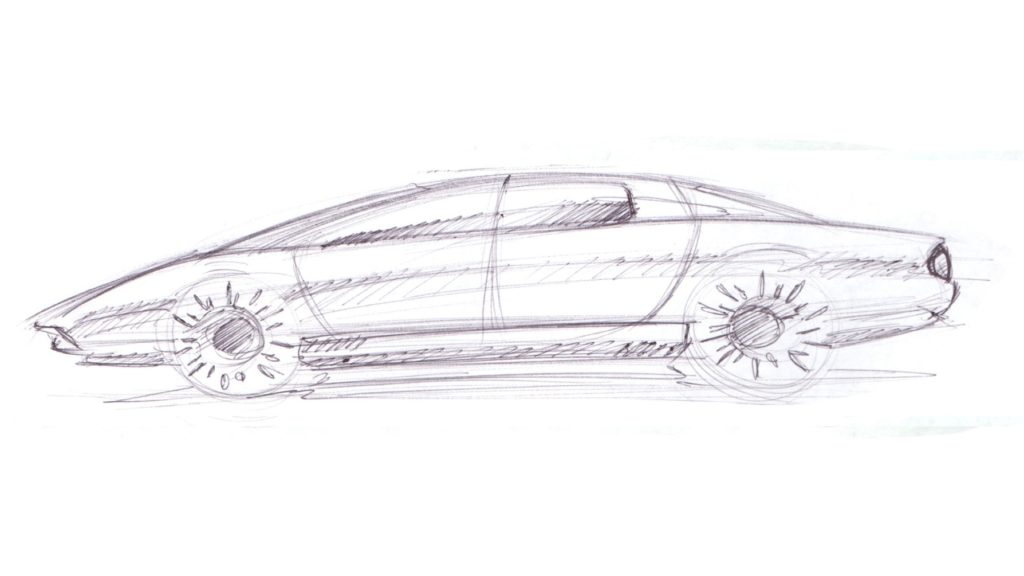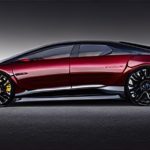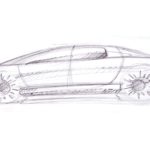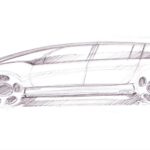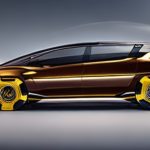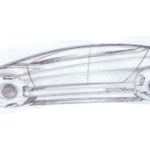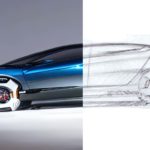Still Learning to work with Vizcom.ai
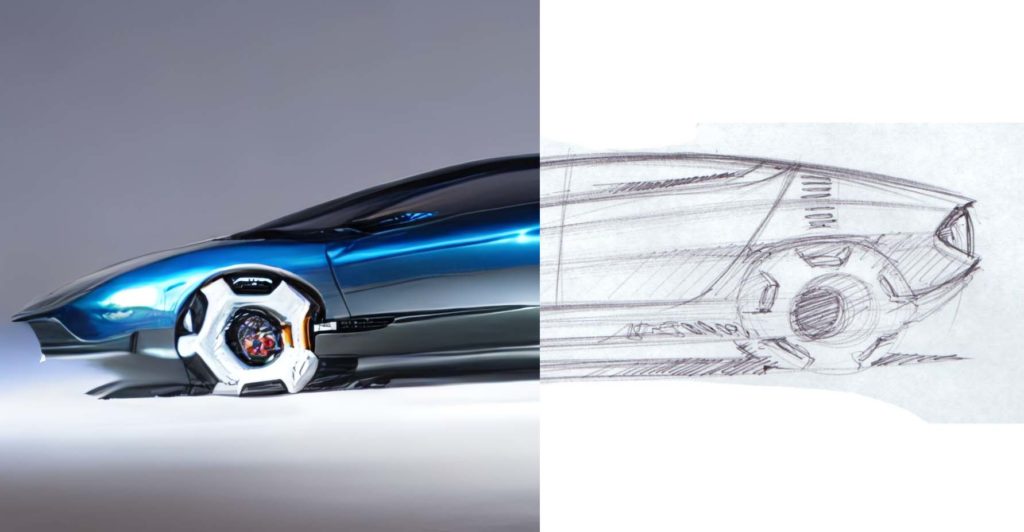

So I see Vizcom.ai at the moment as a sketching tool, which is a very good starting point. I can input my own sketches either by drawing into their app directly or import my sketches as layers into the app and then run with it. I still find their drawing tools a bit too basic for me to use, so I am relying on sketches I made before. I have seen videos from other users that as clean a sketch as possible would be preferable to avoid confusing Vizcom, but at the moment I want to ignore this since that is a step further than I want to be at. In my sketches I do have some extra lines that I used for something, anything, and if they are important to me I accentuate them, but if not I don’t want to ignore them yet, nor do I want Vizcom to ignore them yet. One never knows, right? It is sketching.
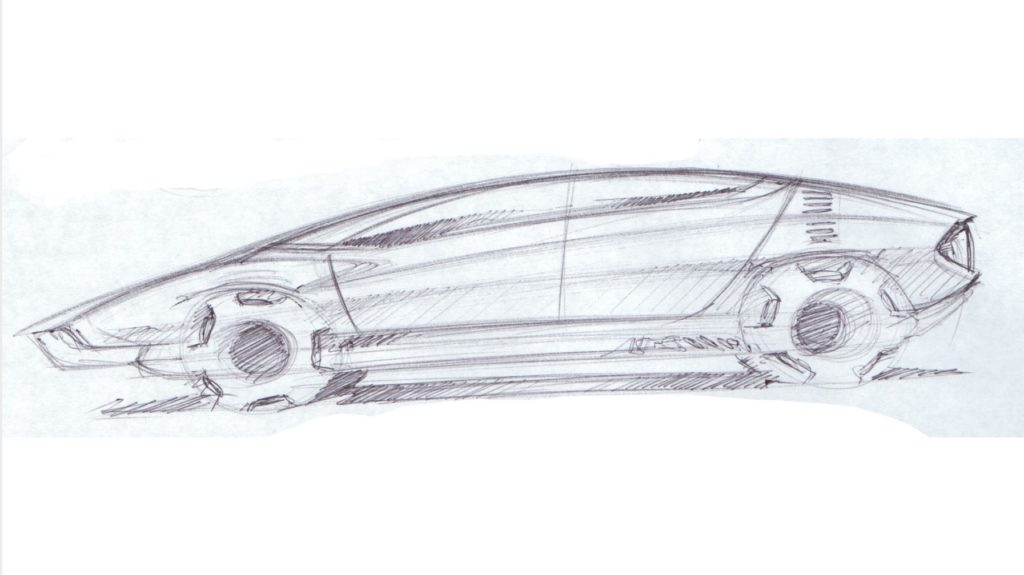
The project
So what I’ve done is thinking about the jaw-dropping Italian super cars from the seventies and I wondered if it would be possible to create something in that direction but then with a higher platform to house the battery power, and seating more than just 2 people. Though nothing beats egoism of course, sometimes it is nice to brag about your super duper jaw-dropping sports car with more than just the neighbor kid or the way-to-young girlfriend who only wants your money. Sometimes rich people have families that they actually live with and have fun with, so they want to enjoy this together.
Hence I made a series of ballpoint sketches of the 4 vehicle forms I was thinking about, housing 4 in the same comfortable position as the original Lamborghini Countach and Lancia Stratos Zero, so forget about ergonomics and creature comforts. It was all about jaw-dropping after all.

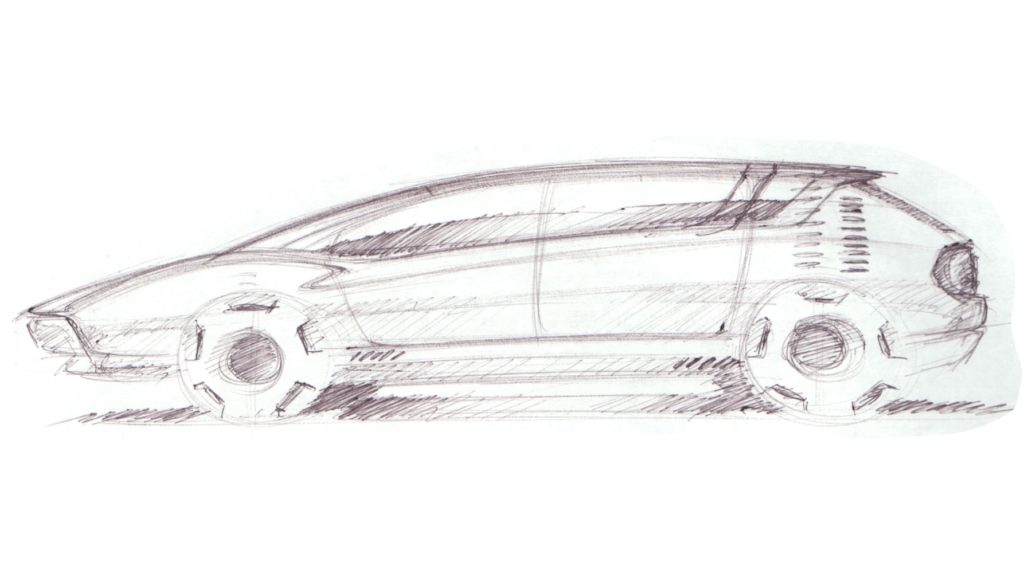
Execution
I downloaded the Vizcom.ai app onto my PC and set to work. I uploaded the first sketch and pressed generate, and the first picture was the direct result of that. I subsequently altered from pressing generate to pressing regenerate and back. I varied input texts from “side view 4 door sports car” to “side view sports car”, then to “side view super car” and finally “side view”. I did that with each of the other 3 sketches as well. Remember, just quick ballpoint doodles, no overlays, just roughly similar proportions and looks. You can see the results in the gallery. The sketches took about 15 minutes to make, and the 39 Vizcom colored images took no longer than 40 minutes in total.
The results in Vizcom in this case were very random and rough, but remember, these are sketches, with mainly my sketches as input and minimal words. No big secrets, no language issues, no styles of certain other artists. All simply straightforward from my brain and the Vizcom brain onto the wall. For me the result is a wall full of variations on the themes I wanted to create to give me a quick insight if any of these were an interesting direction to pursue. In under an hour I can fill a wall and form an opinion.
Next Steps
The next stop from this would be to make a choice, if any, and refine the respective sketches in side view, with cleaner lines, and maybe sketch the associated perspectives with them, and the go through the same process as above. I will do this and show the results in a next posting. I am hoping results will be more refined and with interpret-able edges, sharp or soft, so I can actually start developing this further into a quick 3D sketch model. I might even screen record what I am doing if there is any interest in this?